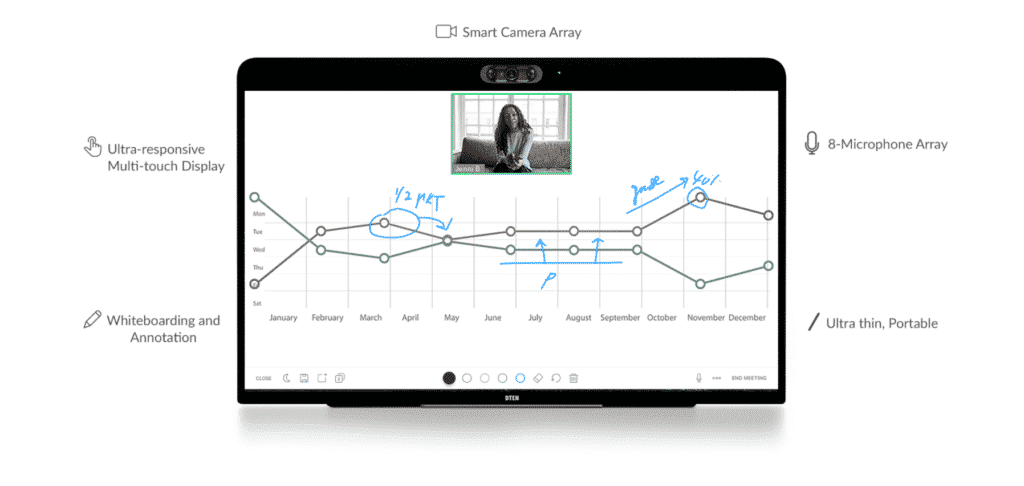Poly P21
Overall, the Poly Studio P21 display system has everything you need to look and sound your best during your video calls and video conference meetings. Professional level display offers outstanding quality, brightness and vibrant colors. The integrated camera ensures that you present the professional image necessary for modern business communications. The Studio P21 delivers the sound quality you expect from Poly, with rich, clear sound without distracting backgrounds or white noise. For IT, Poly Lens cloud management provides powerful tools to manage and track devices from anywhere. Feel like you are there even though you are not with Poly Studio P21.
Features & Specifications
- Single device includes display (no touch or annotations possible as this is not am interactive screen) , camera, microphone, speakers and lighting
- Pro-grade display offers incredible clarity, brightness, and vibrant colors
- Use any video app with simple USB connectivity to your PC or Mac
- Command your personal workspace with Poly Lens Desktop
- Robust Poly Lens cloud management for IT
Further specifications will follow soon
Warranty
- Includes a 2 year limited warranty
- Improved Poly + support is available
Poly 15
Like many of my colleagues during the pandemic, I’ve been living off Logitech Brio camera, which was one of the best on the market for sometime. The problem was, Logitech didn’t understand how important this camera was and refuses to service it properly. (There were problems with drivers for AMD-based computers, the company didn’t fix them, initial application support ended, and much of it stopped working.)
Most of the other cameras on the market arrived before COVID-19 and were designed for infrequent use during travel rather than permanent home office use. Yes, you can buy a conference room system and customize it for your home, but it’s an expensive way – and people don’t have conference rooms at home.
Now Poly has sent us its new P15 Studio video bar. This is the best desktop home conferencing option I have tested so far.
Let’s talk about how this technology will most likely develop.
The Poly Studio P15 looks like a miniature version of the previously introduced Poly camera system for conference rooms. It is about two thirds wide and has a mechanical lens cover rather than the removable lens cap that is used by conference rooms setup. This made it too small for a TV but too big for a laptop. However, it is perfect for desktop monitors and sits atop my 49 inches dell monitor nicely. (FYI: Dell is a client of mine)
Since it can be used as a USB hub, you can clean up some cables behind your desk (which I have to do, it’s messy). As for the mechanical lens coover, rotate the lens rim to close it for peace of mind if you’re afraid your computer has been hacked and remote hackers want to keep an eye on you all day.
Poly Studio 15 offers two other advantages. One of them is automatic centering; if you move, it tries to adjust so that your head remains in the center of the frame. (Acts a bit slow but works.) And uses a noise-canceling microphone that mutes the noise around you. The latter is especially useful at home, where people appear calm when you are not on a video call and make sound when you are on a call.
At $ 599, it’s not cheap. But if your appearance matters and you spend as much time on video conferencing as I do, the price is justified.
DTEN ME
Are you ready for the easiest way to install and adjust Zoom with interactive touch screen? Then the DTEN ME 27 “is the right product for you. We’ve been waiting for an interactive display specially designed for home office, and work-from-home employee and DTEN do just that.
- Integrated 3 Camera Array
- Integrated 8 Microphone Array
- Integrated Speakers
- Interactive Multi-Touch Display
- Interactive Whiteboarding with One-touch Sharing
- Only works on Zoom and locked down
Zoom and DTEN have expanded support for interactive touch screens. Enjoy collaboration and video conferencing with one-touch recording, whiteboard sharing, and digital billboards. Zoom for Home with DTEN ME is your universal device for personal collaboration when you work from home in the home office.
No Stress Setup and Installation
As a plug-and-play solution, the DTEN ME 27 “contains all the essential components that enable zoom video conferencing.
Seamless Integration
No complex software configuration or IT support integration required, making it easier and cheaper than ever to bring the power of collaborative video to any workspace – home or office.
Super Sharp Video and Crisp Audio
The built-in 8 microphone array captures the speaker’s voice clearly. DTEN and Zoom’s patented DSP keeps sound clear and reduces background noise to a minimum.
The Ultimate Collaboration Tool
The intuitive DTEN whiteboard software and highly responsive touch screen let you brainstorm, interact, take notes and annotate on the screen together.
DTEN ME 27″ Specifications
DTEN ME 27″ 27″ All-in-One
- LED 27″ Multi-Touch Display
- Integrated Camera
- 8-Microphone Array
- Integrated Speakers
- Operating System: DTEN OS
DISPLAY
- LED 27″
- 4K
- 16:9
- Capacitive Touch Screen
CAMERA SYSTEM
- 3-camera array
- Field of View (HFOV): 160°
- Camera distance up to 16 feet
AUDIO SYSTEM
- 8-Microphone Array
- Integrated Stereo Speakers
- Microphone pickup range up to 16 feet
- High Quality 20-kHz Audio
- Acoustic Echo Cancellation
- Automatic Noise Reduction
NETWORK
- Ethernet (RJ-45) 100 Mbps
- Wi-Fi 802.11a/b/g/n, 802.11ac (2.4 and 5 GHz)
- IPv4 Dynamic Host Configuration Protocol (DHCP)/ Static
- HTTP/HTTPS Proxy Support
INPUTS AND OUTPUTS
- HDMI in x 1
- Ethernet LAN (RJ45) x 1
POWER
- 100 to 240 VAC, 50 to 60 Hz
Newline FLEX
Newline is a Level-Up to DTEN ME With New At-Home UCC Appliance Called FLEXGary Kayye in AV Buyers.Club, News, ProAV News, rAVe [PUBS], rAVe Education, rAVe Europe, rAVe Europe News, RTA, UCC
Cisco Webex Deskpro
Cisco, a leading collaboration and communications brand, has been working hard over the past few years to introduce people to a new ways of working. Since introducing the Cisco Webex portfolio, Cisco has focused on bringing a variety of collaboration and communication solutions to today’s businesses in a flexible digital environment.With Cisco Webex Teams, Cisco competes with market leaders such as Microsoft Teams for an opportunity to disrupt the market with a central environment for teamwork. With Cisco Webex Meetings, businesses can access an easy-to-use conference space in seconds. Now Cisco has introduced a new Webex solution: Desk Pro.
Here’s everything you need to know about the new AI-driven cognitive collaboration system from a leading team at Cisco.
Cisco Webex Desk Pro Review: Features
The Cisco Webex Desk Pro solution is designed to support the concept of “cognitive collaboration” with intelligent moments to the desk environment. Offering an instant office experience, Desk Pro enables businesses to create, collaborate, and annotate projects in a highly engaging and interactive 4K display.
Features include:
An all-in-one premium solution for collaboration and productivity with a 4K 27-inch display.71-degree HD camera for video conferencing and streamingState-of-the-art crystal clear sound systemMicrophone array with advanced active noise cancellingIntegrates seamlessly with the Cisco Webex Meetings environmentWorks with any video-conferencing service through a laptop connectionDigital whiteboarding for co-creating at your deskDedicated stylus and automatic saving to Webex TeamsCognitive collaboration supported by facial recognition and Webex AssistantUSB-C connectivity for quick digital office access
Cisco Webex Desk Pro Review: Benefits
Cisco Webex Desk Pro was developed as part of Cisco’s approach to a new cognitive collaboration environment, where employee interactions can be smarter and more contextual. With access to tools like Webex Assistant, facial recognition, and Auto Save to Webex Team, team members in a Desk Pro environment can connect and collaborate in seconds.
Benefits include:Customised collaboration experience:
Cisco created Desk Pro environments to support the way employees work and provide unique experiences for knowledge workers, executives, and more. HD video and voice experiences make it easier for digital employees to feel present in the same room.
Ideal for modern workspaces:
Cisco Webex Desk Pro is designed for modern workspaces and supports open offices and other unique spaces with a simple plug-and-play design. Regardless of whether it’s a private or shared environment, Desk Pro supports your meetings and teamwork.
Everything you need for collaboration:
Everything you want to collaborate seamlessly with team members is included in one environment, including noise-canceling microphones, 4k displays and a variety of premium speakers. There is even a high quality video conferencing camera.
Intelligent innovation:
Cisco Desk Pro solutions are designed to support cognitive collaboration and provide access to some of the latest innovations in the workplace, including advanced AI and analytics for insights into more exciting transformations in the workplace.
Works well with the Webex environment:
Desk Pro works seamlessly with other Cisco Webex portfolios, including the attractive collaboration spaces of Webex Teams and Webex Meetings, so you can create the best collaboration landscapes.
Cisco Webex Desk Pro Review: Target Market
Cisco developed Webex Desk Pro solutions to help businesses transition to the new digital workplace. Desk Pro is designed to support the dynamic and fast-moving teams that make up today’s business environment. It works well in multi-collaboration environments and has plug-and-play technology that is easily accessible.
Cisco Webex Desk Pro is especially useful for companies looking to be among the first to learn about Cisco’s new concept of cognitive collaboration where artificial intelligence and context can help make meetings more engaging and relevant for all attendees.
Cisco Webex Desk Pro review: sentences
If you’re looking for ways to increase your investment in a new digital workspace, the Cisco Webex Desk Pro has everything you need from noise-canceling audio to video streaming to instant touch-based annotations for your workflow. With the Cisco Webex Desk Pro-Environment, companies have everything they want in seconds to create a fantastic space to collaborate with their team members. If you’re happy with the $ 5,990 price tag, everyone can work together more smoothly. This is a good opportunity.
Cisco DX80
In a global and teleworking environment, it can be difficult to encourage effective collaboration. Today’s workforce needs comprehensive ways to connect across geographic boundaries, and often, they need those connections to transcend voice.While voice continues to be a dominant component of the communications landscape, video conferencing allows for more context and nuance in any team conversation. The Cisco Webex DX80 is a device specifically designed to enable the next level of communication in a distributed workforce. With the Cisco Webex DX80 you can feel the same room as your colleagues, wherever you are.
Cisco Webex DX80 features
The Cisco Webex DX80 offers an exciting and attractive new approach to teamwork that encourages uncompromising collaboration. High-quality video, delivered via the 23-inch touchscreen, makes your team members feel like you’re right beside you and you don’t have to buy an additional IP phone.
Cisco Webex DX80The Cisco Webex DX80 is a sleek, powerful video conferencing device packed with multiple ways to refresh your business calls. The desktop collaboration display contains everything you need for HD video, unified communications, and more.
Capabilities include:
Dedicated always-on HD video communication systemIntegrated IP phoneHigh-quality audio system for your speakerphone23-inch 16:9 screenMulti-touch capacitive touchscreenSelf-provisioning device for out-of-the-box functionalityFlexible registration models (cloud and on-premise)Cisco Expressway access for secure conversations with remote workers
Advantages of the Cisco Webex DX80
The Cisco Webex DX80 is all about advanced communication and collaboration. With its innovative 23-inch display, you can enjoy world-class video and audio features like you’ve never seen before. Some of the advantages are:Whiteboard and annotation functions: You can share and collaborate whiteboard content with your team members in a comprehensive and shared environment. Meeting attendees also view shared white-boards as screen content and can edit content in their linked Webex app.High Quality Monitor: The 23 inch screen offers HD resolution and can be used as an external monitor when connected to your laptop. This system features a high contrast full touch LED panel and a high contrast LED. The screen can also be tilted so you can tilt it to make it easier to drawShare content: Share multimedia documents and presentations with the touch of a button. During a call, you can view your laptop screen and share everything in full HD with screen management functionsHigh Performance: Everything for the Cisco Webex DX80 is designed for high-quality collaboration, including full-duplex, full-band audio, HD video, and content sharing. All of this, as well as provisioning and configuration, is made easy thanks to the Cisco TelePresence Video Communication Server
Target market and regional availability
Cisco serves leading technology companies around the world with offices in the Middle East, Latin America, Europe, Asia Pacific, Africa and North America.The Cisco Webex DX80 Video Conferencing and Collaboration Endpoint is ideal for anyone looking to gain an immersive experience with remote team members and distributed customers. The interface makes it easy to work together on complex projects, regardless of whether you are building a small company or running a larger company.
How to buy and prices
The Webex DX80 is not currently for sale on the Cisco website. However, you can purchase an endpoint from a local retailer. The site also offers the ability to request a call from the Cisco “Presale” team. It costs $ 3000
Frequently Asked Questions and Finishing Thoughts
If you are looking for a solution that can take your business collaboration experience to the next level, the Cisco Webex DX80 may be exactly what you are looking for. For comprehensive video conferencing and annotations, the 23-inch display offers teamwork possibilities that you won’t find anywhere else.
Q: How easy is it to set up and implement?
A: Setup and deployment is quick and easy provided you have registered your DX solution with an administrator. You can configure the device yourself and register a Cisco DX80 or DX70 with the Unified Call Manager or Cisco Video Communications Manager. You can also register devices in the cloud using the Cisco Webex platform while remote workers register on the Cisco Expressway.